Integrate BigBlueButton with OpenEdx
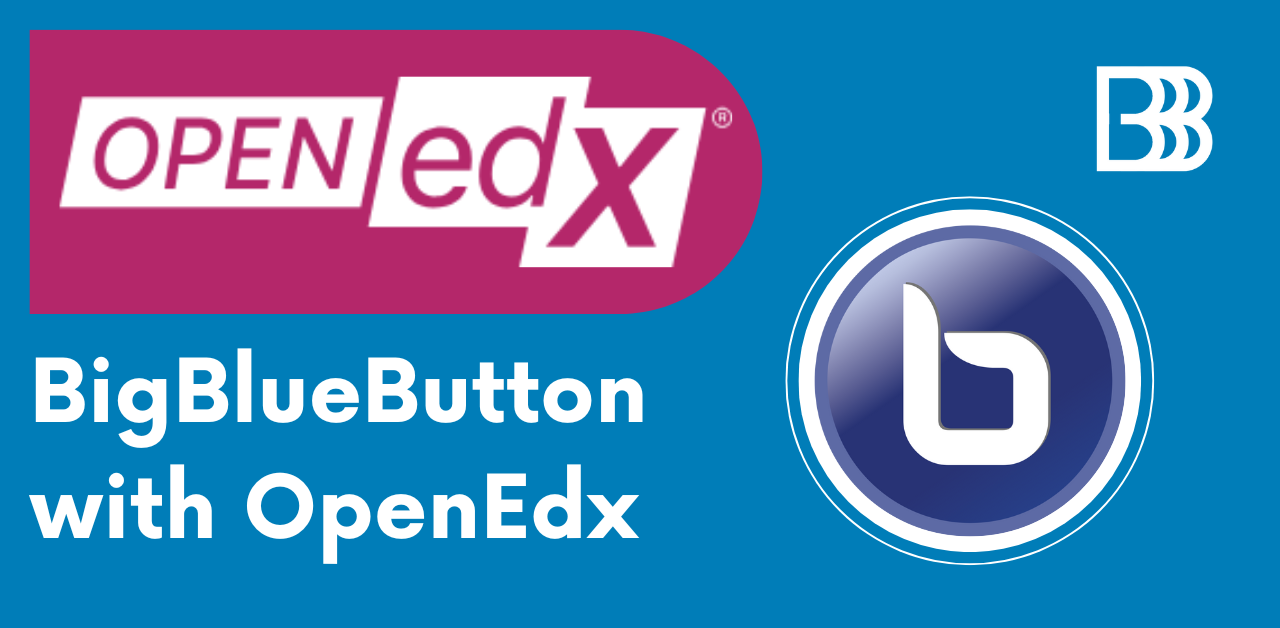
Are you using OpenEdx (referred to as simply “edX”)?
Did you know it includes a Free Tier BigBlueButton service provided by Blindside Networks?
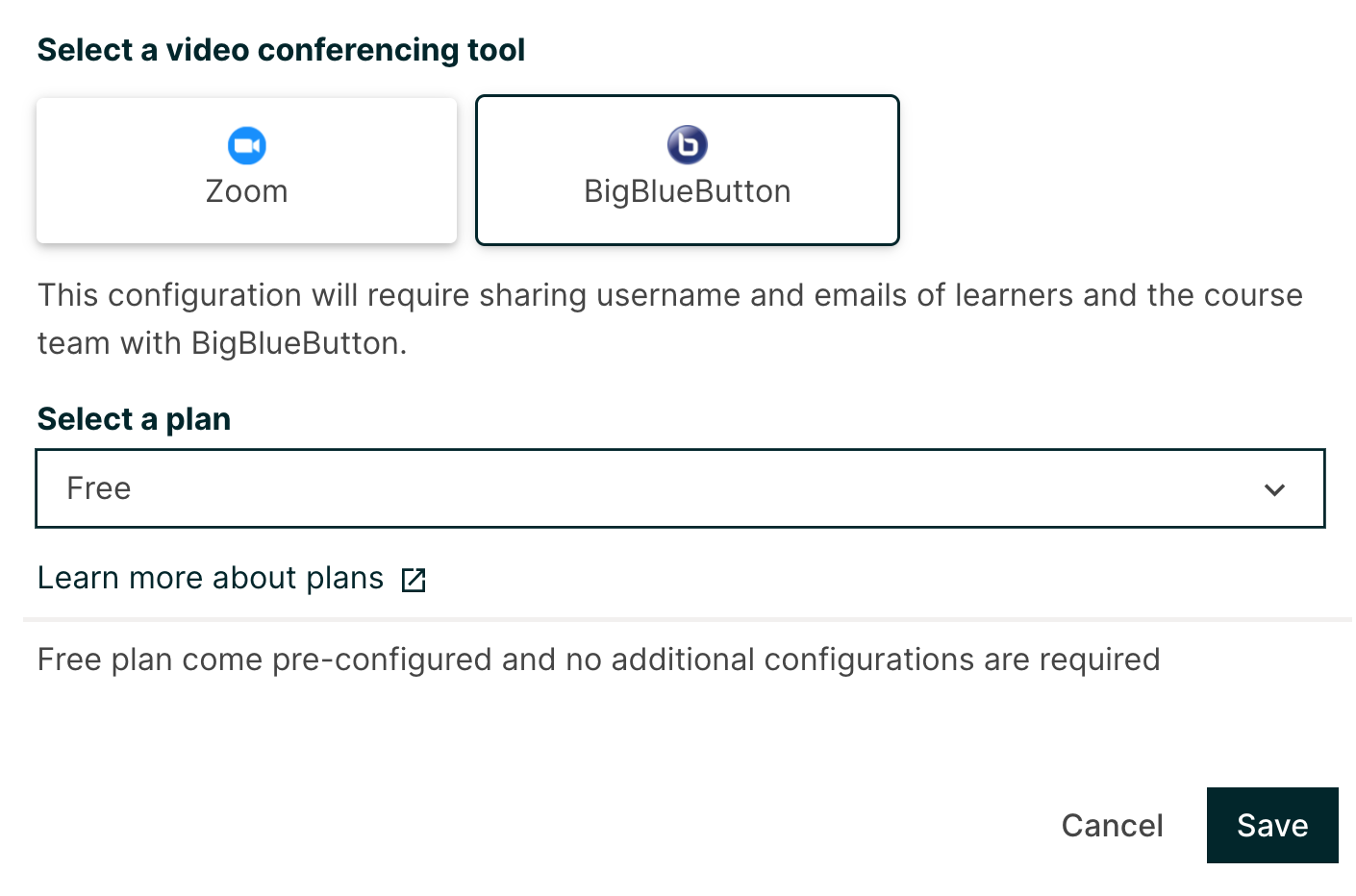
While convenient, the Free Tier service comes with a few limitations:
- Each session can only last up to 60 minutes.
- A maximum of 25 concurrent users per session.
- Recordings expire after seven days and cannot be downloaded.
- Student webcams are only visible to the moderator.
To overcome these limitations and unlock the full potential of your virtual classroom, you need your own BigBlueButton infrastructure.
At BigBlueButton.Host, we offer self-hosted like flexibility with fully managed hosting plans for BigBlueButton. Explore our plans tailored to meet your specific needs.
Once you subscribe to a plan and we complete the deployment of your dedicated BigBlueButton infrastructure, you will receive the BigBlueButton API & LTI credentials necessary for integrating BigBlueButton with edX.
Once you receive the credentials you need to select the Commercial/self-hosted option in Select a plan dropdown menu, add LTI credentials in respective input fields and click Save.
Once successfully configured and enabled, BigBlueButton will be accessible in Live tab in course navigation.
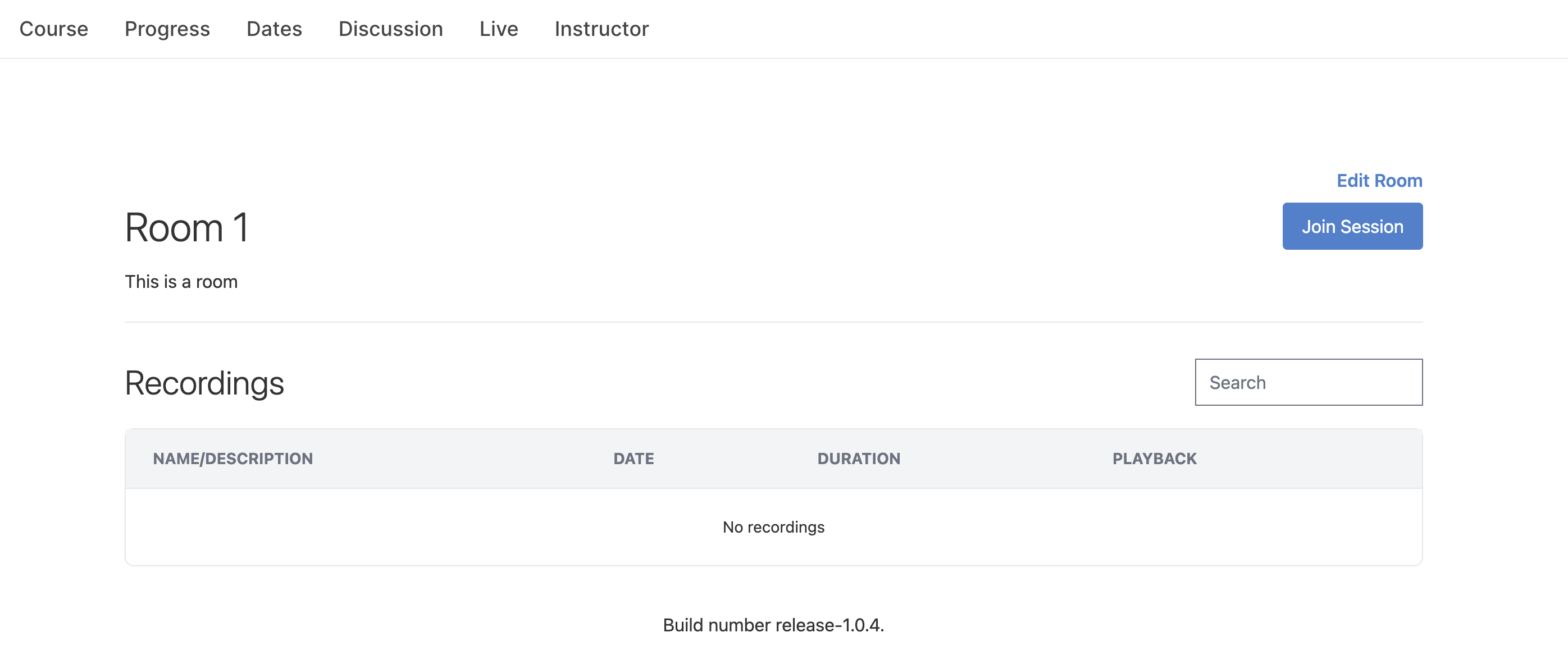
For any assistance required during the integration process, please do not hesitate to contact us. We’re here to help you create the best online learning experience possible.


