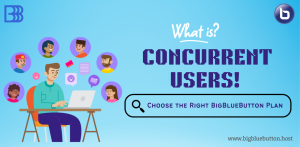BigBlueButton Session Reports by Email

Ever felt like you’re missing out on the vital insights your BigBlueButton sessions hold?
What if we tell you there is a seamless way to get session analytics, offering you a comprehensive summary effortlessly directly to your Inbox at the end of every session?
While Moderators effortlessly access the Learning Dashboard at the end of the session, we recognized the Admin’s need for a seamless overview across all sessions.
So we created a simple-to-install script for your Self-hosted BigBlueButton server that can now automatically send the Learning Analytics Dashboard link to your admin after each session, without lifting a finger. It’s the bridge between valuable insights and streamlined administration.
Yes, now you won’t miss all the analytics of your BigBlueButton sessions.
Clean Setup
Our simple-to-install script streamlines the process, ensuring hassle-free integration on your Standalone BigBlueButton self-hosted server. It won’t interfere with anything else.
Swift Configuration
You will receive downloadable open-source scripts and a DIY guide to install the script on your BigBlueButton server.
What you need to have to use the Script?
- Root SSH access to your BigBlueButton servers.
- Also, we recommend creating a Free Brevo account to send SMTP Transactional Emails. Our script is preconfigured with Brevo(Formarly Sendinblue) API for sending Email.You can modify the script for other providers or you can just create a Free Brevo Account, get your API Credentials & Replace those.
Free for Managed Hosting Clients
This is available to all of our clients with Managed Hosting Plans at no extra charge.
But it’s optional due to privacy concerns we won’t deploy this by default.
What’s Next:
So, are you ready to improve the administration and save time?
BigBlueButton Session Analytics or Learning Analytics Dashboard presents a comprehensive session summary. It helps teachers but It can present a powerful overview of the sessions to the Admin or Business owners as well.