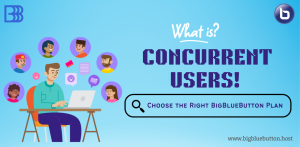BigBlueButton vs Zoom : A Comprehensive Comparison
Choosing a virtual meeting platform can be overwhelming. Popular names like Zoom and Google Meet dominate the market, but BigBlueButton offers unique benefits specifically designed for online learning and collaboration. This article delves into the key features, flexibility, and affordability of BigBlueButton, making it a compelling choice for online meetings and virtual classrooms.

Beyond Zoom and Google Meet: BigBlueButton's Advantages
While Zoom and Google Meet are excellent tools, BigBlueButton shines in several key areas:
BigBlueButton: Your All-Star for Online Classes!
Imagine a classroom built specifically for online learning, with features that keep students engaged and teachers in control. That’s the magic of BigBlueButton! While Zoom might be a familiar name, BigBlueButton goes beyond simple video conferencing, offering a feature set designed to make online classes dynamic and effective.
Real-time Insights with the Learning Dashboard:
Ever wonder if your students are following along?
BigBlueButton’s Learning Dashboard gives you a live view of the sessions like duration[2] student participation[3], showing who joined, how long they’ve been there, and even how many emojis they’ve used! This lets you gauge engagement[1] and adjust your teaching on the fly.
Also it allows to Download[4] or Export a CSV file.
Other Interactive Tools: BigBlueButton isn’t just about lectures. It lets you create a truly interactive environment with:
- Virtual Whiteboards: Facilitate collaborative brainstorming and real-time problem-solving.
- Breakout Rooms: Foster smaller group discussions and project work.
- Quizzes: Create and administer assessments directly within the platform.
- Public & Private Chat: Gain valuable insights into student engagement and performance.
Customization is Key
BigBlueButton allows you to tailor the platform to your specific needs. Integrate seamlessly with popular learning management systems (LMS) like Moodle and Canvas for a smooth workflow. The community-driven development model ensures a constant stream of cost-effective solutions and updates without hefty upgrade fees. These educational features are often more powerful and integrated than those found in Zoom and Google Meet, making BigBlueButton the optimal solution for schools, universities, and training programs.
Prioritizing Privacy and Security
- Transparent Code: Allows for enhanced security checks and efficient patching of vulnerabilities.
- Self-Hosting Advantage: Protects sensitive data by keeping it within your jurisdiction.
- Ideal for Sensitive Information: Makes BigBlueButton perfect for educational institutions and organizations handling confidential data.
Self-Hosting for Greater Control
BigBlueButton can be hosted on your own physical or cloud server, giving you complete control over your infrastructure and data. This self-hosting capability offers a significant advantage over relying on a service offered by Zoom and Google Meet. Organizations can create a customized, secure environment that adheres to their unique security and compliance standards.
Support for Concurrency and Scalability
BigBlueButton enables you to host multiple meetings simultaneously on a single server with a recommended maximum limit of 200 concurrent users. But total concurrent users can be scaled up to more than 50K by using a cluster of BigBlueButton servers & Load Balancer. This flexibility is particularly beneficial for educational institutions and businesses that run numerous groups or classes concurrently.
Effortless Recording and Storage
- Easy to record meetings with BigBlueButton and save them accurately.
- Educational institutions and businesses can maintain accurate records of meetings, classes, or training sessions without the need for additional plugins.
- The platform’s recording and storage capabilities are user-friendly and comprehensive.
Continuous Improvement Through Community
BigBlueButton’s open-source community fuels ongoing improvements:
- Regular Updates: Expect frequent updates, feature enhancements, and timely support from the active community.
Beyond Affordability: The Advantages of Open Source
BigBlueButton is open-source, eliminating licensing costs. This translates to significant savings, especially for schools and organizations with limited budgets. BigBlueButton can be significantly cheaper than Zoom, especially for larger institutions or businesses.
For example, with 1000 students & 100 professors(including permanent & guest), BigBlueButton can save you up to 40% compared to Zoom License Cost. Please look into this Cost Comparision article.
Conclusion:
BigBlueButton Stands Out as The Best Virtual Classroom
While Zoom and Google Meet are popular choices, BigBlueButton offers distinct advantages:
- Open-source framework: Enhances affordability and customization.
- Self-hosting capabilities: Provides complete control and privacy.
- Focus on education: Offers powerful features specifically designed for learning.
- Scalability and security: Ideal for large organizations with strict security needs.
The Right Choice for Your Needs
Remember, the best platform depends on your specific requirements. Prioritize your organization’s needs and objectives when making your decision. For a flexible, secure, and budget-friendly virtual meeting platform focused on education, BigBlueButton emerges as a top contender.
“For a budget-friendly, education-focused, and secure virtual meeting experience, BigBlueButton is a strong contender.”