What is the Greenlight Dashboard in BigBlueButton?
Greenlight Dashboard is a valuable tool for anyone who wants to use BigBlueButton as an standalone platform. It provides a user-friendly Admin & User interface for managing users, meetings, and rooms and manage recordings, making it easier to run a standalone Web Conferencing / Meeting / Classroom platform.
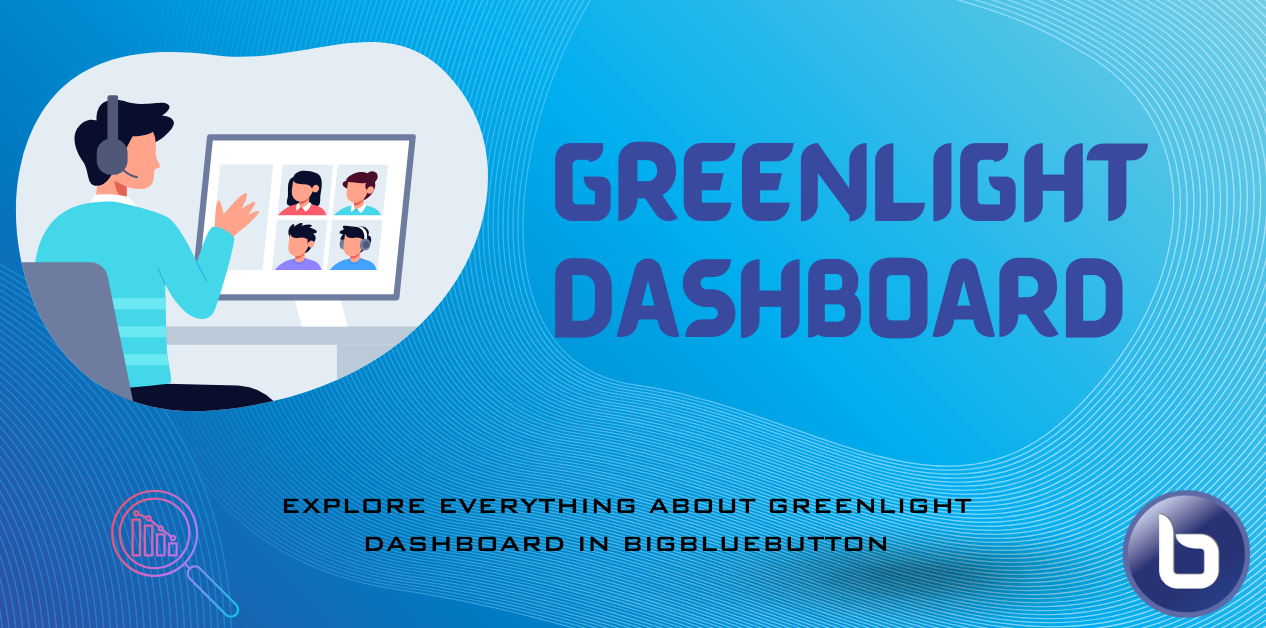
"Greenlight Dashboard" isn't built-in into BigBlueButton
Greenlight is a separate application that acts as a Frontend or Management interface for BigBlueButton.
BigBlueButton just offers a simple Rest API to integrate with external Learning Management System (LMS), Content Management System(CMS), Custom Web Apps etc.
Greenlight Dashboard utilizes the same API & offers an easy interface to use BigBueButton.
It can be installed easily on the same server along with BigBlueButton.
It is developed & maintained by the same team of BigBlueButton.
This is optional when you plan to use BigBlueButton with your existing LMS or CMS like a Moodle LMS, Canvas LMS, WordPress Plugin etc.
If planning to use BigBlueButton as an standalone solution without any other external integration, Greenlight Dashboard is the best way to use BigBlueButton.
Overview of Greenlight Dashboard:
The latest version of Greenlight takes user experience to a whole new level by offering features like:
Simplified User Authentication: Built-in user authentication & Single Sign On with Google, Microsoft or other LDAP providers.
User Management: Straight forward administrative interface to manage platform users, access , roles etc.
Meeting Room or Links: Allows users to create their own permanent meeting rooms with a unique URL for easy access and manage the settings or preferences.
Effortless Room Sharing: Users can share their meeting rooms using a simple URL, Moderator Code, making it easy for others to join & manage the Room.
Recordings Management: Allow users to view and share recordings of their BigBlueButton own sessions, allow Administrator to view & manage all recordings accross the platform.
You can use the same BigBlueButton API with Moodle LMS or any other external applications & Greenlight Dashboard.

