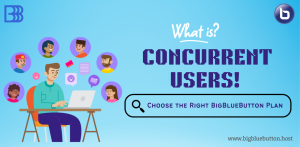The Best Virtual Classroom Platform
As the demand for remote learning continues to rise, educators and businesses are searching for the best virtual classroom platform. Many generic tools or platforms promise smooth online teaching experiences, but few deliver the unique combination of affordability, customization, and user engagement that truly benefits both instructors and learners. This is where BigBlueButton sets itself apart as the best FREE virtual classroom solution for online teaching.

In this blog, we'll explain why BigBlueButton stands out as the best open-source virtual classroom platform. We'll focus on its unique ability to give teachers and moderators absolute control over the classroom, allowing them to lock/unlock features for individual students and maintain order effortlessly. This level of control is often missing in other generic platforms, making BigBlueButton a top choice for educators.
1. What Makes a Virtual Classroom Platform “Best”?
Before choosing any platform, consider the following criteria:
Engagement Tools
Do you have breakout rooms, polls, and real-time collaboration features like built-in whiteboard, shared notes etc to keep participants involved?
Feature Unlocking & Scalability
Do you get to use all features from initial plan? Can it handle a growing user base without exponential cost increases?
Customization & Branding
Will the platform allow you to maintain a professional appearance that reflects your branding, works with your domain?
Integration & Compatibility
Does it work seamlessly with popular Learning Management Systems (LMS) like Moodle, Canvas, or WordPress?
Cost-Effectiveness
Is the pricing based on concurrent usage (infrastructure) rather than paying per license?
BigBlueButton not only meets but excels in each of these areas.
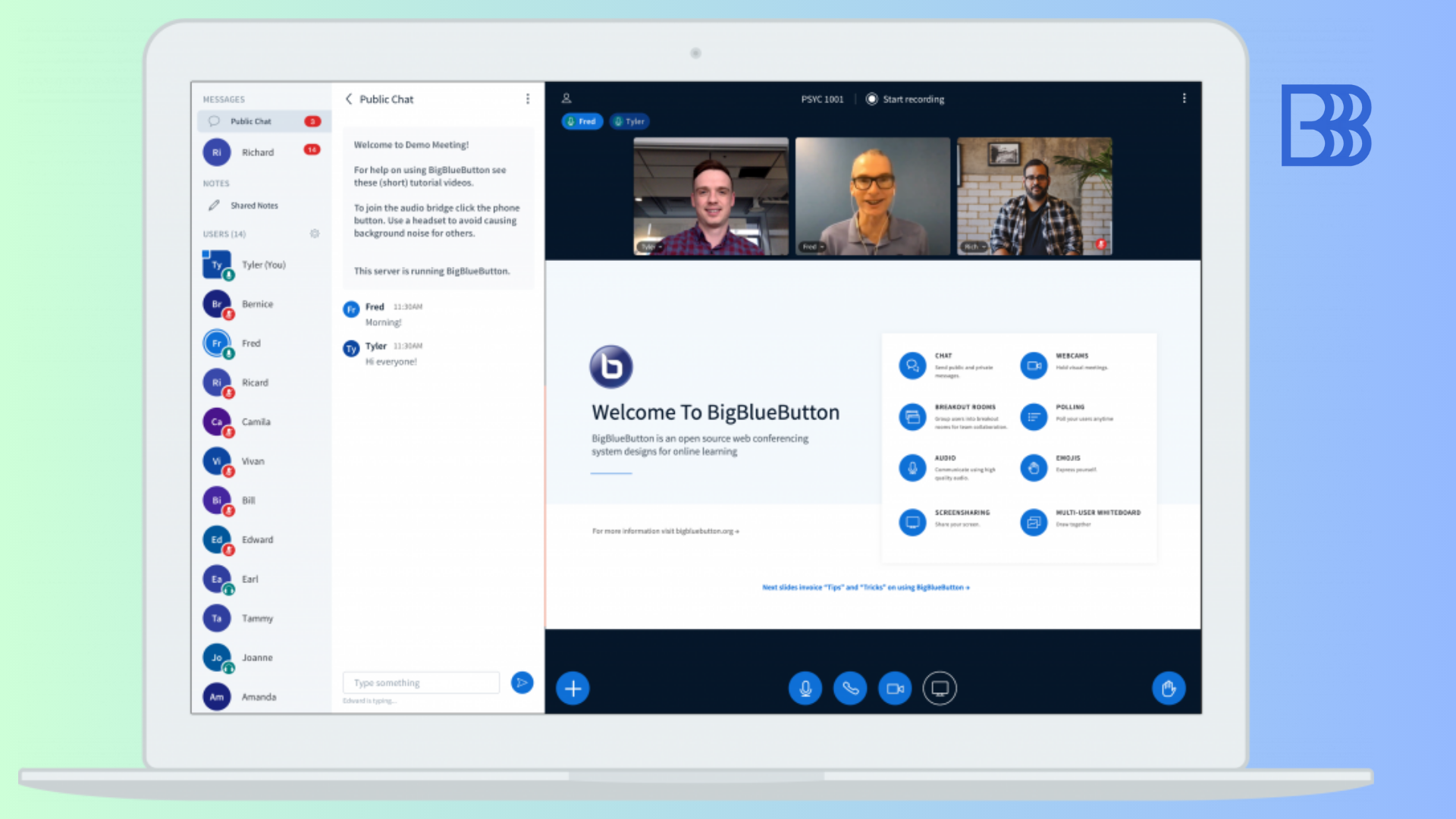
2. Engagement-Focused Features
One key reason BigBlueButton stands out as the best virtual classroom platform is its strong focus on student engagement and interactivity. Built primarily for educators, it comes with:
Breakout Rooms: Group discussions or projects without leaving the main session.
Live Polls: Real-time feedback during lectures.
Multi-User Whiteboard: Collaborative drawing and note-taking.
Activity Tracking: See who’s engaged or needs extra support.
These tools help instructors spark meaningful interaction, replicate real-world classroom dynamics, and measure participation in ways mainstream video-conferencing tools can’t.
3. Cost-Effective and Scalable
Most commercial platforms lock premium features behind higher subscription tiers or user-license fees. BigBlueButton, on the other hand, employs a capacity-based pricing approach, meaning you pay only for the concurrent user limit you actually need. This makes it:
Budget-Friendly for small classes and private coaching.
Scalable for larger educational institutions or corporate training programs.
You won’t be penalized with extra fees just because your registered user base grows—pay only for the real-time usage, not the total number of teachers, trainers or hosts.
4. Seamless LMS, CMS or Custom API Integration
BigBlueButton integrates smoothly with major Learning Management Systems:

Moodle LMS
Canvas by Instructure
WordPress, Drupal, Joomla
Fedena
OpenedX, ATutor, Rocket Chat, NextCloud, Rocket LMS etc.
This integration allows teachers to schedule live sessions, record them, and store them directly within their LMS. Students can join lectures without juggling multiple links or external accounts, making the learning process smooth and accessible.
5. Complete Branding Control
BigBlueButton integrates smoothly with major Learning Management Systems:
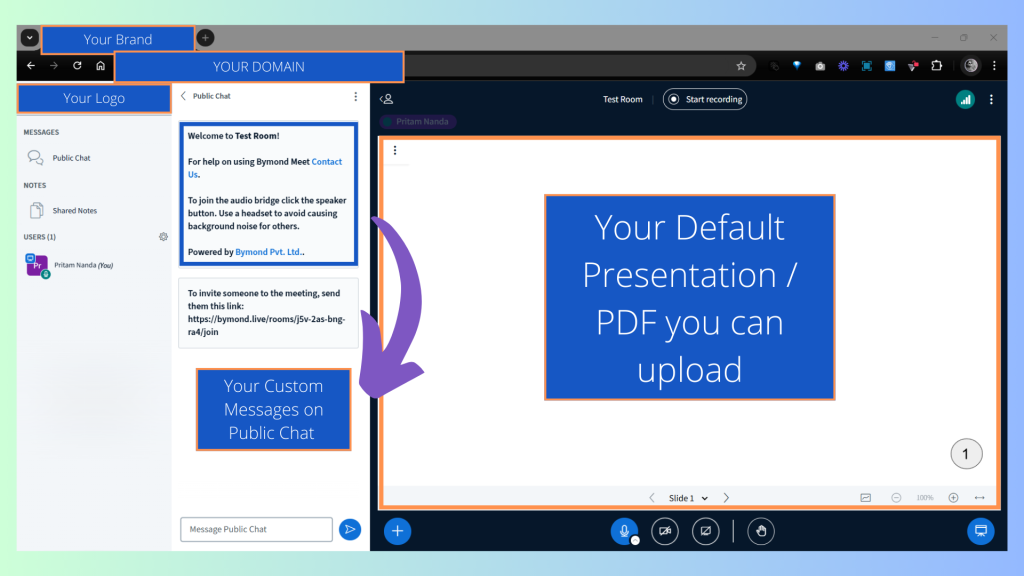
While many virtual platforms show their logo & brand prominently, BigBlueButton lets you white-label and rebrand the platform with your own domain name, logo, and color scheme. This advantage is particularly important for:
Professional Training: Corporate trainers maintain a consistent brand experience.
Educational Institutions: Schools, colleges, and universities can present a unified, official interface to students.
Private Tutors & Coaches: Gives a polished, professional look and feel without losing flexibility.
6. Advanced Moderation and Security
BigBlueButton sets itself apart as the best virtual classroom solution for online teaching by offering powerful moderation tools:
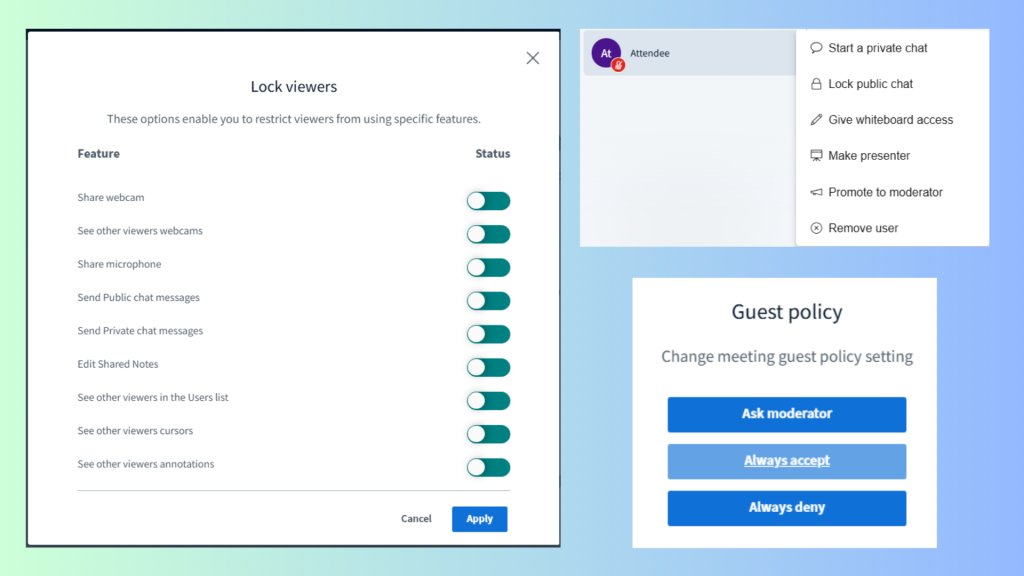
Lock Features: Prevent students from seeing each other’s webcams or using private chat.
Forced Recordings: Automatically record sessions from start to finish.
Real-Time Analytics: Track who joined, left, and how long they stayed.
This ensures instructors can control the environment, safeguard their content, and maintain a secure learning space.
7. Who’s It For?
BigBlueButton caters to a wide range of users:
Schools & Colleges: Conduct interactive remote lectures with robust analytics.
Corporations: Train employees or onboard new hires with session recordings and active discussions.
Coaches & Private Tutors: Deliver personalized lessons with integrated engagement tools.
Nonprofits & NGOs: Manage workshops or community training events cost-effectively.
No matter the use case, the platform’s flexibility and rich feature set adapt to your specific needs.
8. Institution & Organisations Feedback
T.I.P. has used BigBlueButton for hosting over 150,000 online classes. We evaluated other products and concluded that BigBlueButton empowers our teachers to provide the best virtual classroom experience for their students.
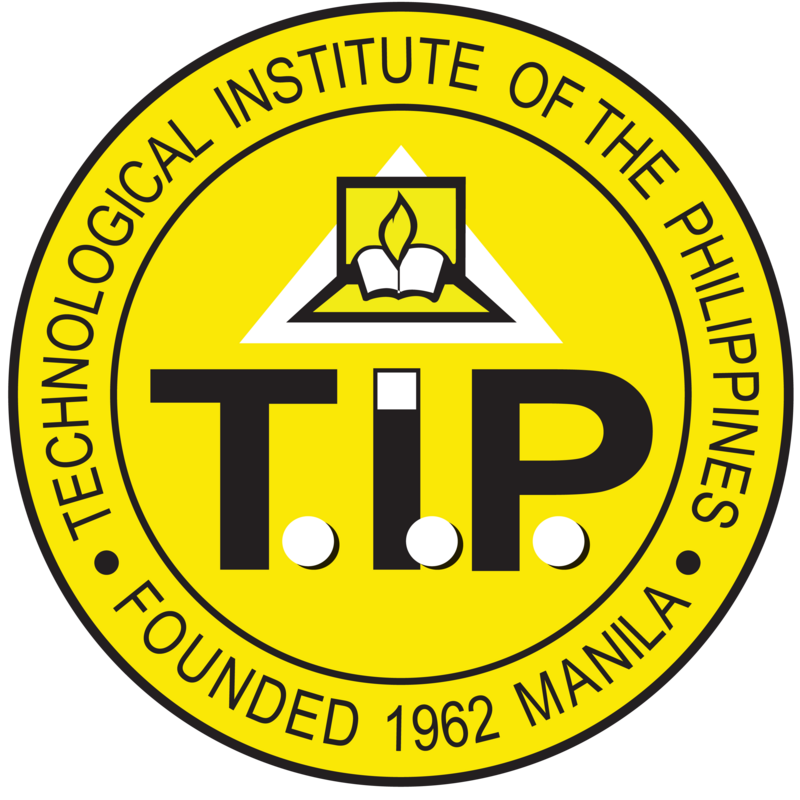
Allen Go
Chief Technology Officer at Technological Institute of the Philippines
The feedback we received from the in-house staff in November 2020 was extremely positive, and we proceeded to build our new solution for our virtual classrooms based on BigBlueButton.

Laurent
Deputy Director of the Digital Base for the French Ministry of National Education
In 2019, after using traditional web-conferencing systems for their online training and meetings, AVID began looking for a product that had a seamless integration with their eLearning platform and was easy to use.

Marc Dembowski
AVID’s Senior Learning Designer
8. Other Institutions using BigBlueButton
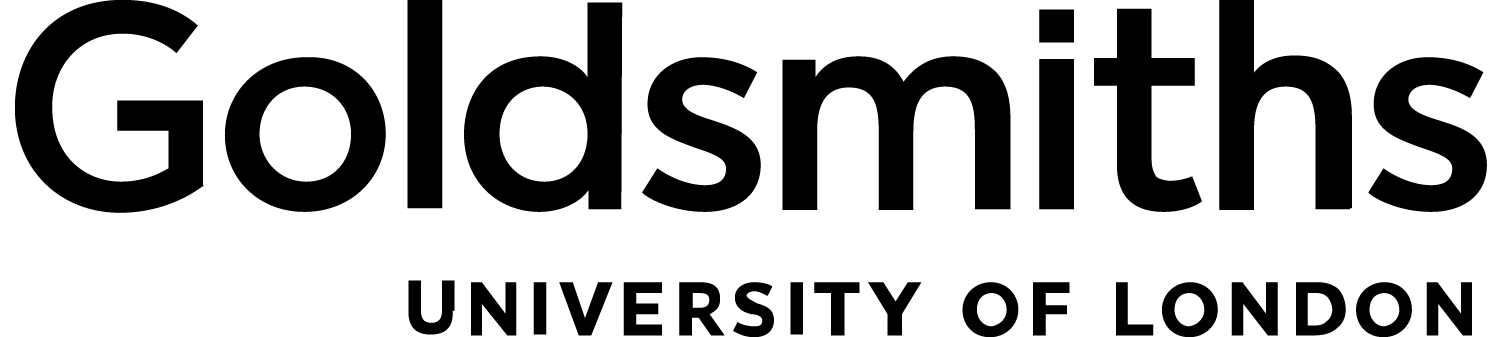




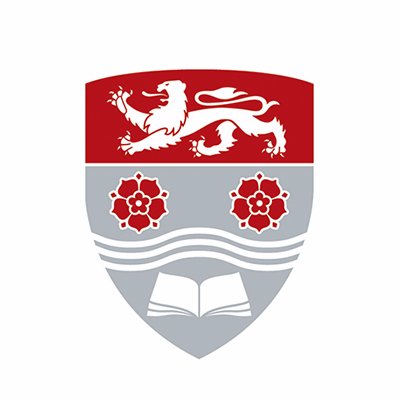
Conclusion
If you’re looking for the best virtual classroom platform that pairs powerful engagement tools with cost-effective scalability and deep customization, BigBlueButton is a compelling choice. Unlike generic video-conferencing services, it’s engineered for teaching, training, and collaboration—making it the best virtual classroom solution for online teaching across diverse organizations.
Ready to Make the Switch?
- Schedule a demo and experience BigBlueButton firsthand.
- Explore our Managed Hosting Plans to ensure you get a reliable, fully customized setup.
- Reach out if you have any questions—we’re here to help you create the ultimate online teaching environment.